Blogger in draft is now using OpenID in comment form. This is easy. What is Open ID? OpenID eliminates the need for multiple usernames across different websites, simplifying your online experience.
To activate the OpenID to your commenters, log in to your dashboard using this link Blogger in draft
Click on the Settings tab of your blog(s). Next click on the Comments tab. Under Who Can Comment? choose Registered Users - includes OpenID. Save Settings
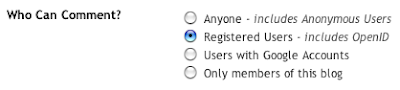
You are done. So even if your commenters have a Wordpress or LiveJournal account, they can use those username or account to comment at blogger without a Google or Blogger account.
For more information, check out Bloggerindraft blog
You get to choose the OpenID Provider that best meets your needs and most importantly that you trust. At the same time, your OpenID can stay with you, no matter which Provider you move to. And best of all, the OpenID technology is not proprietary and is completely free.
Check out this website that explains it as well as getting your own account. OpenIDTo activate the OpenID to your commenters, log in to your dashboard using this link Blogger in draft
Click on the Settings tab of your blog(s). Next click on the Comments tab. Under Who Can Comment? choose Registered Users - includes OpenID. Save Settings
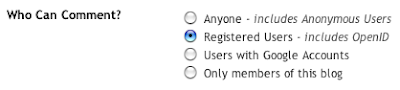
You are done. So even if your commenters have a Wordpress or LiveJournal account, they can use those username or account to comment at blogger without a Google or Blogger account.
For more information, check out Bloggerindraft blog
Hi Serena,
ReplyDeleteI think this OpenID is so user-friendly! Wordpress and other platform users can leave comments easily without having to create a blogger account.
Just to let you know, I am already here staying at Impiana Hotel. I arrived yesterday. I'm not sure what time I will get off the workshop tomorrow, but will call you hours before. You are right, KLCC is very close to where I am staying, it's a good place to meet up. Can't wait :D
Hi Serena, I was also into OpenID tonight and I posted about ithere.
ReplyDeleteAnyway, if you're interested to make direct linking possible when commenting (other than leaving a link in the body of the comment), the process is also there.
I am currently using this now (as i am commenting in here).
Re tags, it's okay. There'll be lots of that next time. Just forgive me if I'm quite slow at catching up with tags ;D